The Role of Nanny Cams in the Home: Peace of Mind for Today’s Parents
Let’s face it—trusting someone else with your children or pets isn’t easy. Whether you're returning to the office or just want to be sure things are running smoothly at home, nanny cams offer real-time reassurance in a world full of “what-ifs.”
As a working parent myself, I understand how important it is to feel confident your loved ones are safe when you're not around. At BrickHouse Security, we’ve helped thousands of families install nanny cams not just for peace of mind—but for proactive parenting.
Let’s explore the critical role nanny cams play in creating a secure, well-managed household.
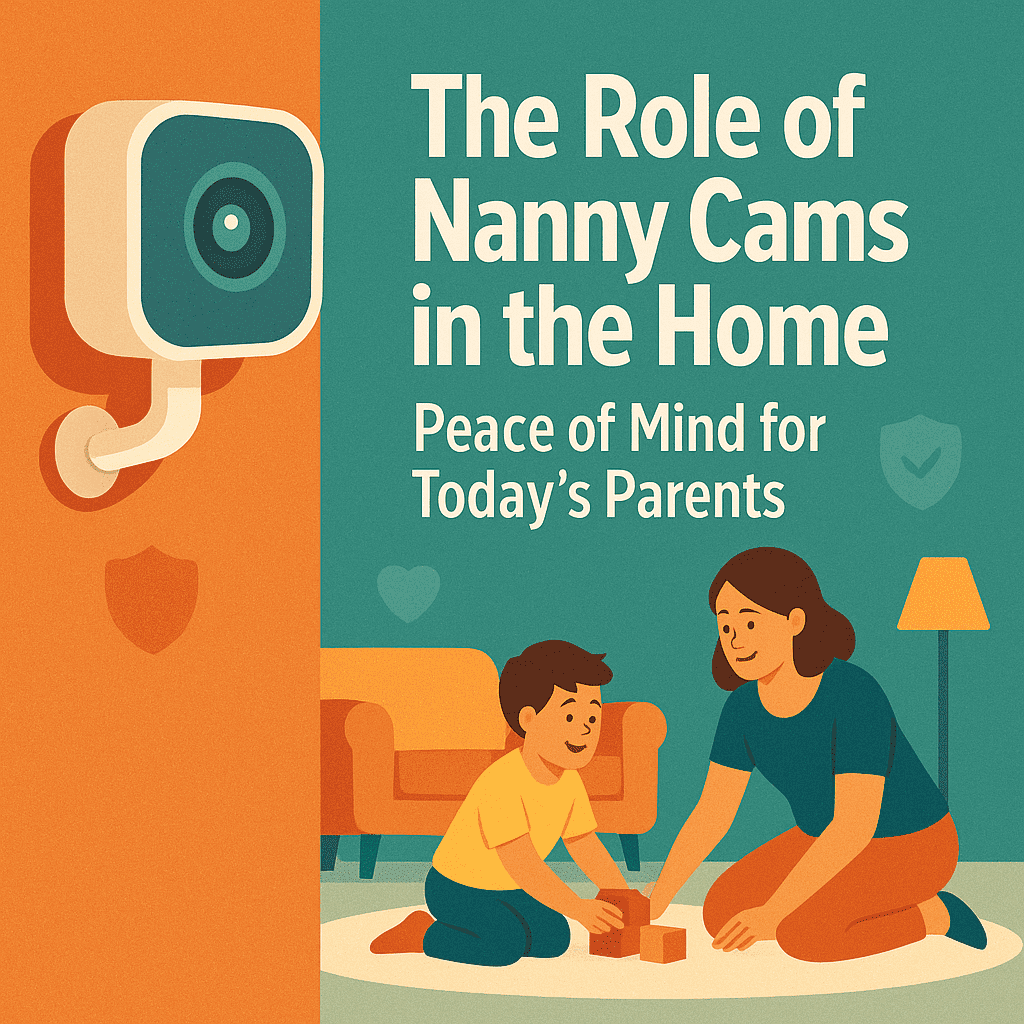
What Are Nanny Cams? A Quick Introduction
Nanny cams are discreet surveillance cameras that help parents monitor their children and caregivers remotely. Designed to be easy to install and user-friendly, nanny cams provide:
- Live video feeds or recorded footage
- Anywhere, anytime access via mobile apps or computers
- A proactive way to support your child’s well-being and spot any concerning behavior
Whether you’re tracking daily routines, observing caregiver-child interactions, or simply checking in while you’re away, nanny cams are an essential tool for today’s busy families.
Are Nanny Cams Legal in the U.S.?
Yes—nanny cams are legal in all 50 states, but there are some legal considerations you need to know:
General Guidelines:
- Video recording is typically legal inside your home—even without notifying others.
- Audio recording laws vary. Some states require two-party consent to legally capture sound.
- Privacy boundaries must be respected. Never place cameras in bathrooms, bedrooms, or other private areas.
Pro Tip: Always check your state’s laws—especially before installing hidden nanny cams that record audio.
Why Parents and Pet Owners Use Nanny Cams
At their core, nanny cams are about safety, trust, and accountability—not surveillance for its own sake. Here's how families benefit from using nanny cams:
1. Child and Pet Safety
- Monitor how caregivers interact with your child
- Check in after school—especially if kids are home alone or with friends
- Keep tabs on pet behavior (like chewing furniture or barking at the delivery driver)
2. Behavioral Monitoring—With Empathy
Nanny cams help spot:
- Early signs of neglect or unsafe behavior
- Opportunities for positive feedback or coaching
- Instances of property misuse or theft
Important: Always use nanny cams ethically. Avoid private areas, and don’t use them to monitor personal conversations. Transparency builds trust.
An Overlooked Benefit: Caregiver Protection
It might surprise you to know that nanny cams can actually protect your caregiver, too.
- Emergency response: Footage can assist in a medical crisis or break-in
- Panic alerts: Some nanny cams offer panic buttons or emergency notifications
- Sense of safety: Many caregivers feel safer knowing a camera is there for accountability and backup
As always, be transparent—inform your caregiver about the cameras and their purpose.
How to Choose the Right Nanny Cam System
When selecting a nanny cam system, consider the features that matter most for your household. Ask yourself:
What areas of the home should be monitored?
- Focus on common areas like living rooms, kitchens, and playrooms
- Avoid cameras in private areas (bathrooms, changing rooms, bedrooms)
- Decide if you want visible or hidden cameras based on your needs and local laws
Do you need night vision?
-
If your child sleeps in low light or you want overnight visibility, choose infrared-equipped models
Is your area prone to power outages?
-
Go for cameras with a battery backup for uninterrupted recording
Do you want live-streaming or recorded footage?
- Live view is great for real-time peace of mind
- Motion-triggered recording works well for reviewing events after they happen
Will you be checking footage on the go?
-
Look for nanny cams with a mobile app that supports remote viewing
Do you prefer wireless, mobile cameras?
-
Wireless options offer flexibility and easy repositioning as your needs change
Protecting Your Footage: Storage & Data Security
Capturing footage is only part of the equation—you also need to safeguard your recordings.
Cloud Storage
- Accessible from anywhere
- Easy to manage and organize
- Be sure to check for subscription fees and privacy policies
Local Storage
- Use SD cards or dedicated hard drives for in-house recording
- Offers more control over where your footage is stored
Security Features to Look For
- Encrypted data transmission
- Password protection
- Secure app access
- Regularly update passwords and review security settings
Using Nanny Cam Footage Responsibly
Footage should support your child’s well-being—not undermine your caregiver's dignity.
Best Practices:
- Use footage only for its intended purpose
- Avoid public sharing or using videos for embarrassment or revenge
- If you see something concerning, use the footage to start a constructive conversation
Respect your caregiver’s legal rights and privacy—and never record audio without checking local laws.
Establishing Boundaries & Building Trust
Nanny cams work best when they’re part of a relationship built on mutual respect. Here’s how to set the foundation:
Have an Open Conversation
- Be upfront about the presence, location, and purpose of cameras
- Set clear expectations around how footage will be used
Set Boundaries
- Never place cameras in bathrooms or bedrooms
- Limit who can access footage
- Be transparent and comply with local recording laws
Trust is key. Transparency fosters cooperation—and everyone benefits when boundaries are respected.
Final Thoughts
Whether you're a first-time parent or managing a busy household, nanny cams can offer invaluable peace of mind. They're not about spying—they’re about safety, communication, and accountability.
When used responsibly and ethically, nanny cams:
- Provide better oversight of child and pet care
- Strengthen trust between parents and caregivers
- Act as a reliable layer of home security
At BrickHouse Security, we’re here to help you find the perfect system—whether you need discreet cameras, cloud storage, or a full home monitoring setup.
Every product we offer is tested by real people—often by me personally—so you can trust it’ll work when it matters most.
Need Help Choosing the Right Nanny Cam?
Give us a call, chat with our expert team, or browse our curated list of nanny cam recommendations online.
And don’t forget—laws vary by state. If you're in a place like New Hampshire or California, check your local audio and video recording laws before installing.
Posted by Todd Morris on Jan 14th 2025

