Geofences For Business: Using GPS tracking to maximize your business efficiency
Key Takeaways:
- GPS tracking and geofences help businesses monitor employee movements, ensuring efficient route management and time optimization.
- Geofences can alert employers when vehicles leave designated areas, aiding in real-time monitoring and decision-making.
- Detailed tracking data allows businesses to identify inefficiencies like tardiness or missed tasks, helping improve overall operations.
- Popular GPS devices for business use include Track Port, Livewire Dash, and Spark Nano, each offering unique features tailored to different business needs.
Employers often struggle with maintaining business efficiency, especially when large numbers of employees work off site, make service calls and deliveries, or transport company assets from place to place; this is one of the many reasons why employers may choose to monitor the movements of their workers. There are a variety of ways employers can use GPS tracking systems and features like geofences to help devise better time and route management for their employees, resulting in a more efficient workforce.
The first step to take when you want to begin monitoring employee movement is to select a GPS tracking system for your fleet vehicles.
- TrackPort GPS Vehicle Tracker which can be plugged into the OBD-II port under the dash
- Livewire Dash GPS Vehicle Tracker which is hardwired to the vehicle so it cannot be easily removed
- Spark Nano GPS Tracker which is a small GPS tracker that can be used in a variety of applications
Each of these devices have their own sets of features for specific applications. Our experts at BrickHouse Security can help you select the most appropriate device for monitoring your fleet, helping to ensure that you have the features that will be most useful for you. Our full-featured GPS tracking platform, which is available with many of the trackers we offer, enables you to monitor your employees’ movements, travel routes, speed, stops, harsh braking, acceleration, and more.
Exploring the Use of Geofences

Once your company’s vehicles are outfitted with your selected GPS tracking device, you can set up your customizations through the tracking platform. Some customization options include speed tracking, stop alerts, and geofences. Setting up and utilizing geofences is one of the best ways to monitor movements so that you can manage routes and work times for optimal efficiency. There are several quick and easy ways you can set up geofences to examine many aspects of your vehicle and product movement. Some of these ways are detailed below.
Boundary Geofences Around Larger Geographic Areas
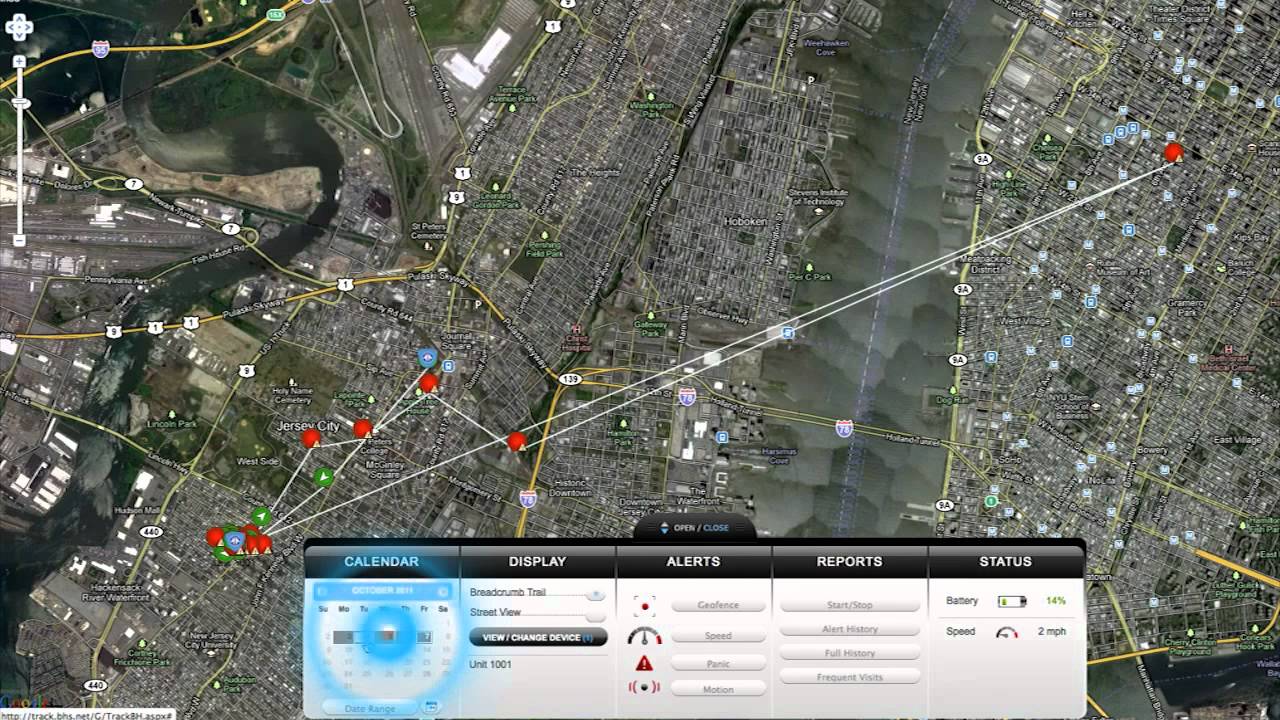
A simple way to monitor your employees’ movements is to set up a large, boundary geofence around each employee’s designated work area. While the tracking platform will always allow you to monitor individual movements, whether they take place inside or outside of the geofence, having a boundary geofence can be useful for keeping track of certain behaviors. For example, if your employee exits their work area, you can set up a notification that lets you know right away, allowing you to log on and watch their actions in real time. This will help you determine if your employee is simply rerouting for traffic or if they’re making unauthorized stops on business time.
Using GPS Tracking Data for Maximizing Efficiency

This level of location management is far more effective than simply seeing your employees’ locations. With alerts and timestamps, you’re able to create complete snapshots of each employee’s workday. Having this data gives you greater insight into where your employees are spending the most time. Once you have this snapshot, you’ll be able to dig deeper into the reasons for inefficiencies and establish better systems.
For example, you may discover that one employee frequently arrives late to his or her first stop or takes an unexpectedly long time to get from one job to another. Disciplining an employee without understanding their situation may not help resolve the issue but having detailed location data will allow you to examine the situation more closely. Utilizing a GPS personal tracking system may help you determine that the designated route for that employee follows a school bus route or a road that is notoriously slow during rush hour. Creating a more efficient work environment starts with understanding the specific challenges employees are facing.
Potential Problems That Can Be Solved with Geofences
Once you’ve begun gathering this data, you may be able to solve a variety of problems that you’ve been unable to manage before. Some of the issues that can be addressed include:
- Business efficiency
- Tardiness
- Missed tasks or jobs
- Long or short work times
- Missing equipment
- Customer complaints
If you’re able to see more details about where your employees are, how long they’re there, and what routes they’re taking, you’ll be able to have a clearer picture of each employee’s movements. Determining and addressing these types of workday inefficiencies with detailed data can help you guide your employees to better route planning and time management techniques, making business flow smoothly.
Posted by Todd Morris on Apr 3rd 2024


